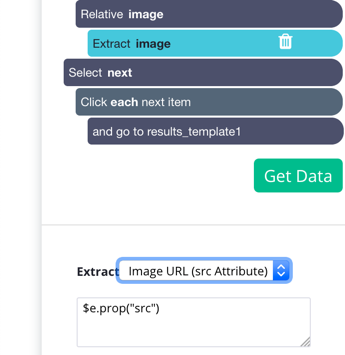Yes. ParseHub extracts the images' URLs as well.
1) Press the + button and add a select, or relative select command
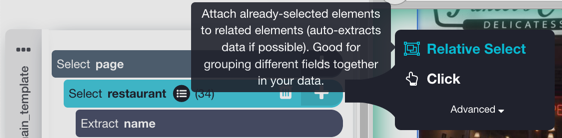
2) Select an image or group of images on the page
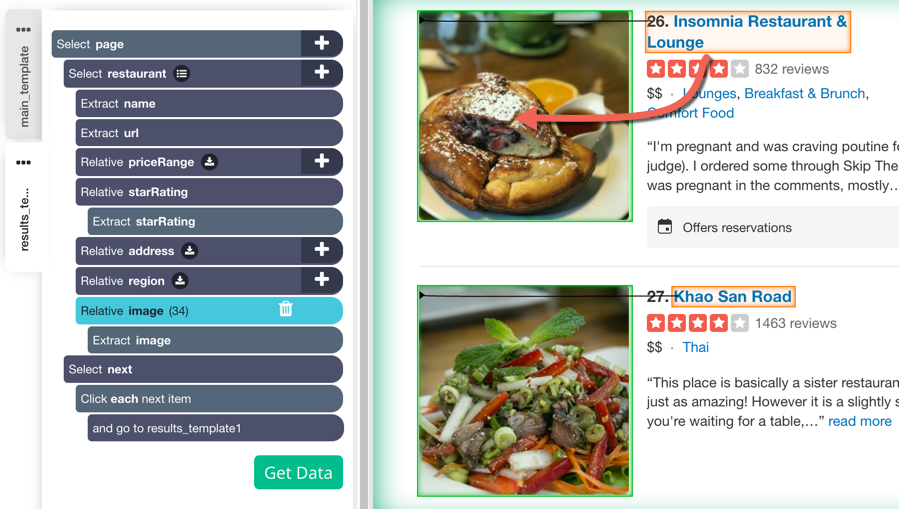
3) This relative select will extract the images' URLs automatically. You can also click on the + button to add an extract node and choose the src Attribute from the drop down menu:
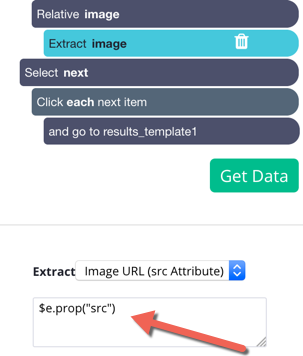
Using Dropbox integration to extract an image
You can also extract the image url and also save the image files to DropBox.
Setting up Dropbox integration
1) Click the profile dropdown on the menu screen, and select Integrations
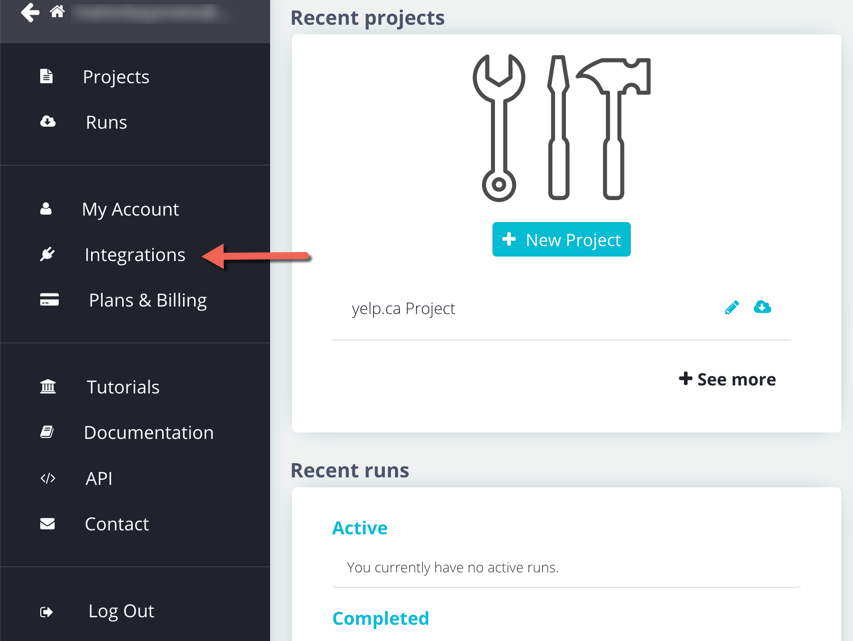
2) Click on Dropbox, then click the Enable button on the following page
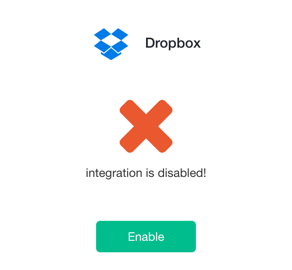
3) Login to DropBox when prompted to. You'll be notified if the integration is successful
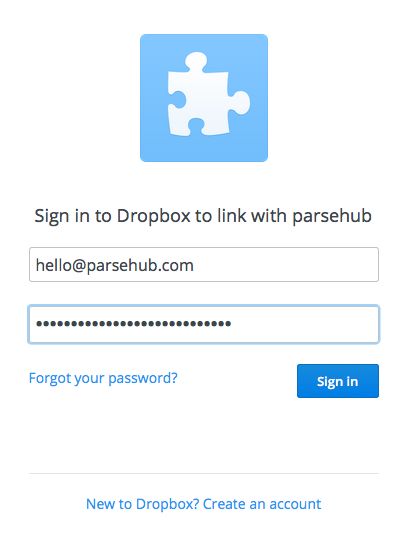
Extracting to Dropbox
Follow steps 1–3 above as if you were extracting an image as a JSON. In step 4, instead:
4) In the text box underneath the Extract dropdown, input $e.imageToDropbox() or choose "Image to Dropbox" from the dropdown menu.
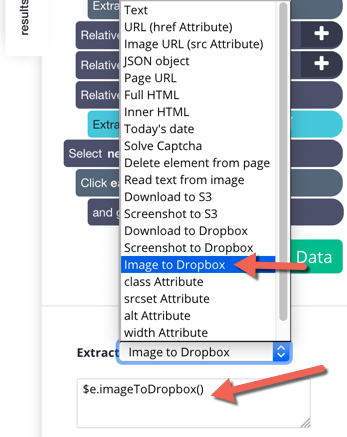
Scraping the Image URL
Besides the two ways above, the quickest way to extract an image is to parse and extract the image URL.
Follow steps 1–3 above as if you were extracting an image as a JSON. In step 4, instead:
4) In the "Extract" dropdown menu, select "src Attribute"